Low cost IT training in St Albans & Harpenden areas

Book today: 01727 617359 or email courses@cfsta.org
© Copyright 2021 Computer Friendly
Registered in England number 04398683 Registered Charity number 1096433
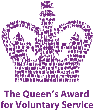

Computer Friendly
Staying in Touch with People
Stay Safe Online
Remember that while you are staying in touch with people online you are potentially exposed to risk of attack from criminals and ‘con artists’. Follow the guidance on the Online Help page.
Social Media
Knowing how to use social media to stay in touch with friends and family, promote your cause, or keep up with news is an essential skill. We’re here to help.
www.learnmyway.com/courses/socialising-
Please use Centre 113 when you register
https://edu.gcfglobal.org/en/topics/socialmedia
This link gives you easy to follow information about a variety of popular Social Media sites.
Learn how to create, use, and maintain a Facebook page for messaging between users, including understanding the social media site's privacy policies and settings.
www.learnmyway.com/courses/using-
Please use Centre 113 when you register
https://edu.gcfglobal.org/en/facebook101
Facebook Messenger
If you already have a Facebook account, this can be a convenient option. All of your Facebook friends will be easy to find through Messenger, so you won't have to spend time adding people to your list of contacts.
YouTube
YouTube has many music and video broadcast and instructional videos (mostly free). In this free tutorial, learn how to watch, create, and upload videos to YouTube, as well as start a channel of your own.
https://www.learnmyway.com/courses/watching-
Please use Centre 113 when you register.
https://edu.gcfglobal.org/en/youtube
Instagram is a popular photo-
https://edu.gcfglobal.org/en/instagram
Twitter is a social networking website that's designed for finding and sharing short updates. Each post, or tweet as they're called on Twitter, is limited. In this free tutorial, learn how to create and maintain a Twitter account.
https://edu.gcfglobal.org/en/twitter
LinkedIn is a popular social network with a specific purpose. It is all about professional networking -
https://edu.gcfglobal.org/en/linkedin
SnapChat
In this free tutorial, learn more about navigating this smartphone app, which lets you share texts, photos, and video messages.
Audio and video conferencing
Learn what the popular systems WhatsApp, FaceTime, Skype and Facebook Messenger can do here:
www.learnmyway.com/courses/video-
Please use Centre 113 when you register.
Needs a phone: Apple and Android only. There Mac and Windows 10 apps you can use but you must also have your phone connected wirelessly at the same time.
https://edu.gcfglobal.org/en/whatsapp
Zoom
Extensive for complete beginners (40 min session)
https://www.youtube.com/watch?v=xcEXn4mnyLM
Duo (Google)
Also needs a phone. Use your gmail account for voice and video calls to other gmail users or users with Google accounts (ie all Android phones).
Hangouts (Google)
Use your Gmail account for voice and video calls to other Gmail users or users with a Google account (ie all Android smart phones).
Learn how to send texts and make voice and video calls on your computer or mobile device using Google Hangouts.
https://edu.gcfglobal.org/en/googlehangouts
Skype
Skype was one of the original systems for video calls, so it is well known, but now seems less popular than WhatsApp. Learn how to set up and use Skype for video calls, and more.
https://edu.gcfglobal.org/en/skype-
This tutorial is a bit dated, so try the following.
www.learnmyway.com/courses/video-
Please use Centre 113 when you register
FaceTime
FaceTime is a very popular audio and video conferencing app which runs on Apple products only, iPads, iPhones and macOS.
Any of the following tutorials are worth watching:
www.learnmyway.com/courses/video-
Please use Centre 113 when you register.
TechBoomers: https://youtu.be/TXLZ-